GrizzProtector
Grizz Navigation Screen Protector for DAF XDC NGD Anti-Fingerprint, Matt
Grizz Navigation Screen Protector for DAF XDC NGD Anti-Fingerprint, Matt
✅ No fingerprints
✅ Anti-reflective surface
✅ Anti-scratch
✅ High sensitivity to touch
✅ Tailored and suitable
✅ Completely safe for displays
✅ Including mounting material
✅ Easy to install. No residue when removed
Couldn't load pickup availability
Share
EAN: 5906146418257
SKU: SKU:PR-241846958
View full details










What is CarDisplay Protection matt film?
The matte film is a type of protective coating that reduces glare and light reflections on the screen, thereby improving the visibility and readability of the information displayed on the screen in different lighting conditions.

Reduction of fingerprints and smudges
Compared to a glossy surface, the matte surface reduces the visibility of grease stains and dirt that may remain from fingers.

Reliability
Thanks to its flexibility, Grizz CarDisplay Protection does not tear or crumble and at the same time adheres perfectly to the screen. The comfort of use remains unchanged - at the highest level.

Perfect fit
Using laser technology, the film is cut to fit the screen of your device perfectly. Perfectly adapted to the screen and almost invisible. Forget about airing out at the edges.
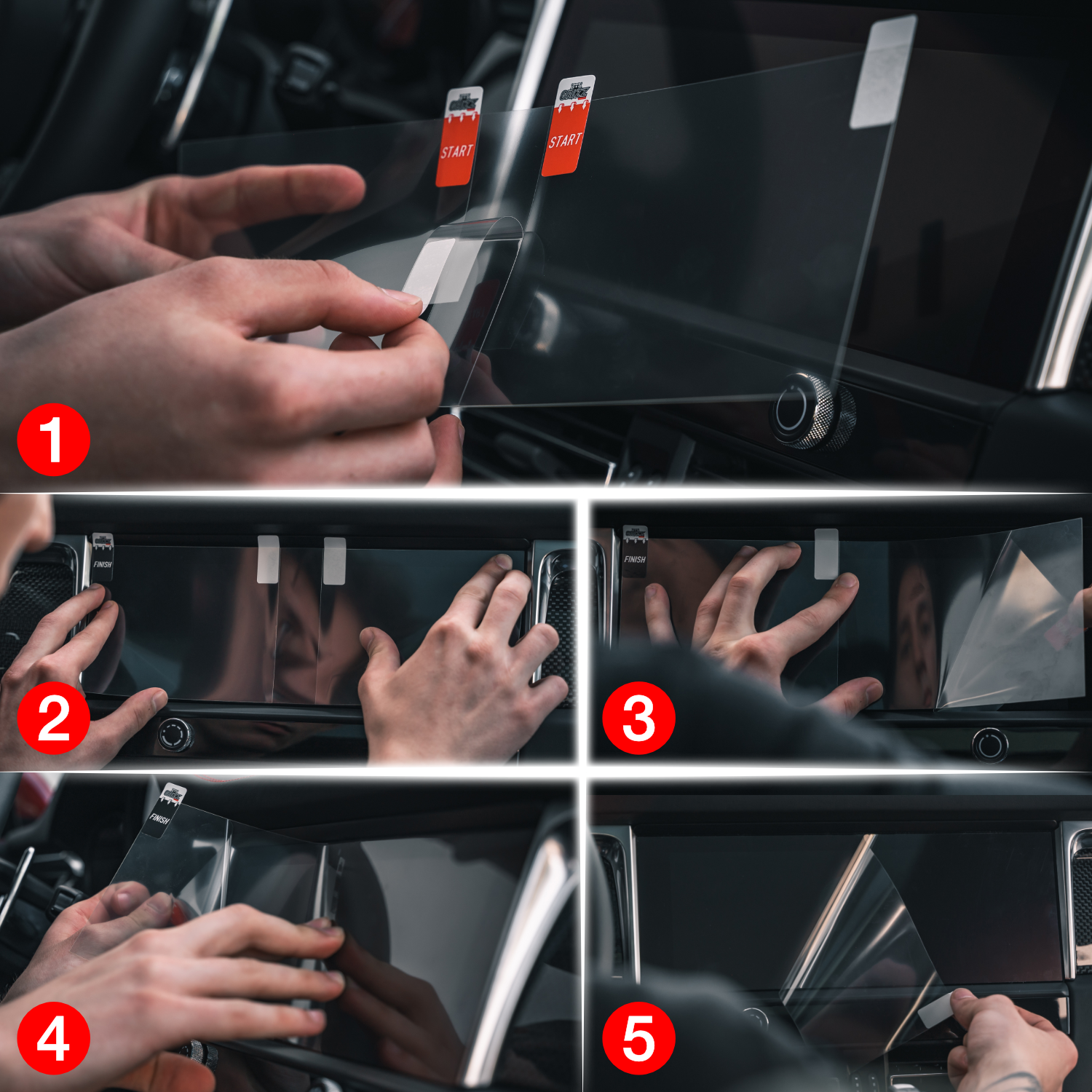
Assembly Instructions
1. Clean the screen thoroughly. Peel off the middle protective layer with the START sticker.
2. Try on the film, adjust it perfectly on each side and run your finger through the center of the film.
3. Peel off another part of the START sticker from the bottom with the palm of your hand.
4. Peel off the remaining part of the START layer from the bottom by pressing on the second part of the film with your hand.
5. Remove the FINISH layer by pulling on the sticker. Move the protective film parallel to the screen. Press out the remaining air with a squeegee. Use DUSTSTIX to remove the dust under the film.

Preparation before installation
- Clean hands (free of fats, oils)
- Turn off the car and device
- Close the doors
- Clean dashboard and screen










